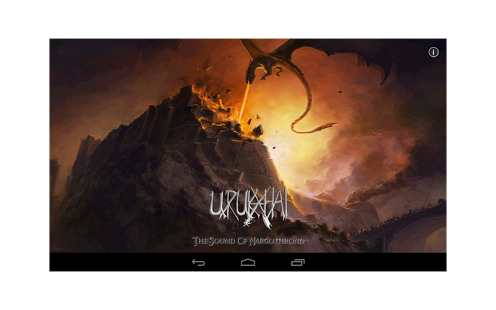Uruk-Hai 1.0
Paid Version
Publisher Description
All started back in 1999 with a HROSSHARSGRANI Tape called "Uruk-hai", only 6 copies where made for good friends of mine, this friends told me after listen to that tape that they like it very much so I decieded to start a new project doing this kind of "Battle Ambient" under the name of URUK-HAI. First I decieded to do music only regarding Tolkiens world but later in 2004 I lost a bit the fascination about it and I started to create Nordic mythology influenced music and also I created a concept album about the ancient Inka culture in South America. But Tolkien Hailz, the fascination about the wonderful world of Tolkiens books comes back to me stronger than ever. The ideology of URUK-HAI I only can say I try to create a soundtrack to Tolkiens world as goood as possible. Hmmm what you never heard before, I always mix sounds from old URUK-HAI tracks with new ones to create something os a concept through all the releases I´ve ever done...
About Uruk-Hai
Uruk-Hai is a paid app for Android published in the Other list of apps, part of Audio & Multimedia.
The company that develops Uruk-Hai is Extremeambient. The latest version released by its developer is 1.0. This app was rated by 1 users of our site and has an average rating of 5.0.
To install Uruk-Hai on your Android device, just click the green Continue To App button above to start the installation process. The app is listed on our website since 2013-05-01 and was downloaded 8 times. We have already checked if the download link is safe, however for your own protection we recommend that you scan the downloaded app with your antivirus. Your antivirus may detect the Uruk-Hai as malware as malware if the download link to extremeambient.urukhai is broken.
How to install Uruk-Hai on your Android device:
- Click on the Continue To App button on our website. This will redirect you to Google Play.
- Once the Uruk-Hai is shown in the Google Play listing of your Android device, you can start its download and installation. Tap on the Install button located below the search bar and to the right of the app icon.
- A pop-up window with the permissions required by Uruk-Hai will be shown. Click on Accept to continue the process.
- Uruk-Hai will be downloaded onto your device, displaying a progress. Once the download completes, the installation will start and you'll get a notification after the installation is finished.